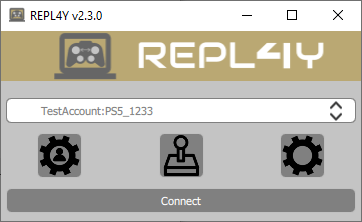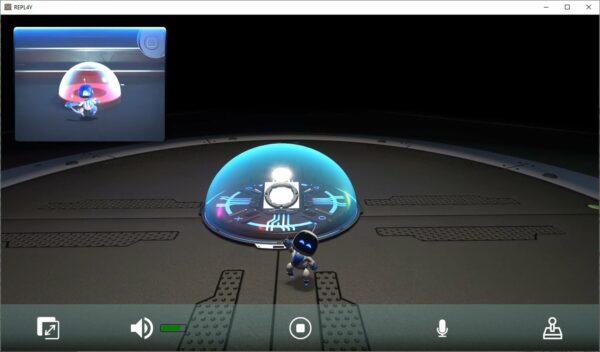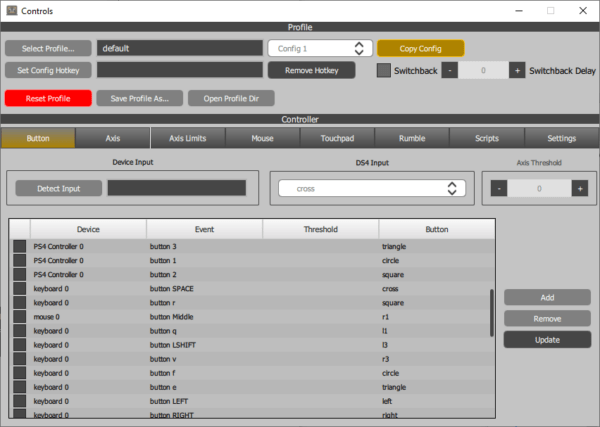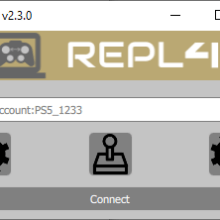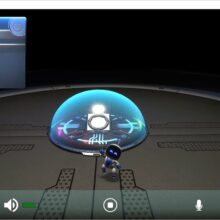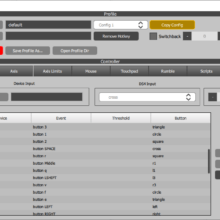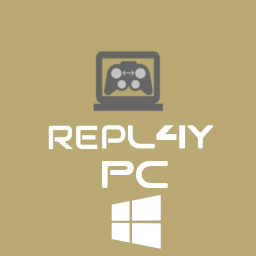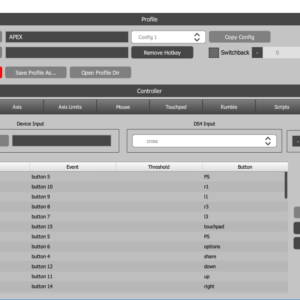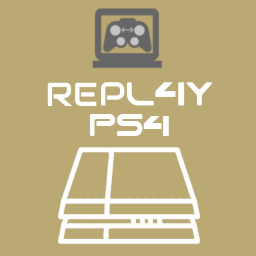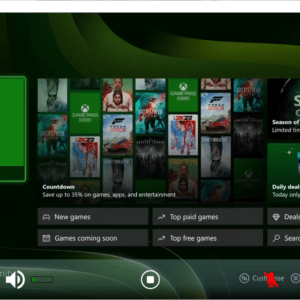Description
REPL4Y PS5 includes support for connecting to the PS4, if you only need PS4 support please see REPL4Y PS4 HERE
REPL4Y PS5 allows you to Remote Play your PS5 from anywhere with an internet connection and use any input device!
Features
PS5 Remote Play
Connect and play your PS5 console from anywhere with an internet connection in HD 1080p 60 FPS!
HEVC & HDR Support
The latest HEVC (H265) video codec and HDR are supported for the most optimised streaming possible.
Multiple Account support
Unlike the official app, REPL4Y allows for multiple accounts & consoles. You can even use non-primary accounts.
Mic Support
Use party chat via remote play!
GPU Hardware Decoding
REPL4Y gives you the choice to select which hardware video decoder you use, this way you get to decide which one offers the best performance for your hardware! Choose between Nvidia Cuda, D3D11, Intel Quick Sync or DXVA.
Remap your keyboard & mouse
Gain an advantage over your enemies using standard controllers.
Xbox and Xinput supported
REPL4Y supports all XInput devices including the Xbox controller
Built in Steam Controller support
REPL4Y fully supports steam integration. Launching via Steam allows you to customise your controller inputs even further.
Separate ADS (Aim Down Sights) settings
Need more precise movement when zoomed in or sniping? REPL4Y allows you to set hip fire and ADS settings individually allowing precise aiming.
Multiple profiles
Setup multiple input profiles to allow easy switching between game play styles or games.
Multiple button mapping
REPL4Y allows you to assign one input to multiple buttons. Want to jump and reload at the same time? Not a problem!
Setup Guide
Follow the setup guide HERE to get started
Requirements
PS5:
- Latest PS5 firmware
OS:
- Windows® 10 (32-bit or 64-bit)
Processor:
- Intel Core i5-560M Processor 2.67 GHz or faster
- Intel Core i5-2450M Processor 2.50 GHz or faster
Memory: 2 GB RAM
Graphics: OpenGL/DirectX Support.
Storage: 100 Mb available space
Network: If used with PS5 remotely a wired LAN ethernet connection is STRONGLY RECOMMENDED
Internet Connection also required on first run for login