Leaderboard
Popular Content
Showing content with the highest reputation since 11/25/15 in all areas
-
A lot of you are asking how the next update is progressing so I decided to create a thread everyone can follow and see what has been completed and whats left to do. Whats completed: Implemented hardware decoding (still a few bugs to fix here but it works) Multiple PS4 account support Importing/exporting of PS4 accounts Multiple PS4 management (for when there are multiple PS4's on the same network) Log in system - No more serial Keys, you can log into the app using your forum details to unlock premium features Whats left Input system - I'm looking to improve mouse support which has required a total rewrite from scratch of the input system. Previously Lilypad (a 3rd party plugin) was used which besides having a massive code base introduced a lot of annoying limitations when trying to modify it to work with Remote Play. Starting from scratch is taking longer that initially expected but will help with Remote Play specific customisation ie. Touchpad input emulation. Below is an early look as the system, it's not complete and is subject to change but is massive upgrade over Lilypad with a user friendly interface for customising Remote Play specific controls. Multiple players - related to the new input system, I'm looking to add multiple player support. I'll attempt to implement this once the input system is fully functioning. Input profiles - This is to support multiple input profiles and allow easy switching between them whilst running remote play. Depending on time this may not make it into the next update as it's not critical and will be added shortly after. Routed connection requests - currently port UDP 986 is required when connecting remotely, this is to allow the PS4 search request to receive a response. A lot of environments don't allow port forwarding such as work so I'll be adding a routing system to proxy PS4 connection requests and remove the requirement for manual port forwarding on remote PC's. I have a working prototype, it just needs to be tested and setup for the live environment. Interface revamp - this is an ongoing area, as seen in the preview videos the app has undergone a total UI overhaul. Once all the features above are done some finishing touches will be required to polish it off (splash screens, animations etc..). Progress Update 10/02/17 As seen in the Gif below the mouse now has separate settings for hip fire and ADS (aiming down sights). In short, this allows you to assign a button to switch to secondary mouse settings - normally used when aiming down the scope in first person shooters. Feedback was also taken on board from your comments and the current state of the controller is displayed directly on the image with highlighted buttons and realtime movement of the analog sticks. Progress Update 23/02/17 It took longer to implement than I hoped but multiple profile support is now in. In total the following features have been added since the last update Saving & loading of profiles from disk Enable/disable individual player input Multiple profile support Import, export, create new, copy and delete profiles Choice between standard input (controllers) and FPS (mouse/keyboard) input profiles. Profiles: Profile Options: Up next is adding DirectInput8 (DirectX) input backend for more device support (currently only keyboard/mouse and xinput are supported) then finish off Touchpad support. Progress Update 28/02/17 Decided to shuffle round priorities and finished up the Touchpad interface first (Touchpad isn't implement in the remote play code yet, I'll be working on that next). As seen below it's fairly straightforward to emulate a Touchpad press or movement. You first choose which press you want (2 simultaneous presses are supported) then either simply click to emulate a press or you can click and drag to emulate a swipe. Clicking OK you are then asked for a button to map the input to. The time duration of the press/swipe is also configurable.1 point
-
Yep, still about! As above, most news updates are on twitter:1 point
-
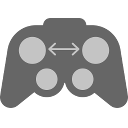
REPL4Y Android Beta Test
davide.varricchio reacted to Twisted for a topic
I'm looking for testers to check REPL4Y for Android before a public release on as many compatible devices as possible. Requirements are: Purchased REPL4Y PC Android 6.0+ device Please follow the instructions at the link bellow to apply, you will be contacted via the forum if accepted. Applications are currently closed. https://tmacdev.com/repl4y-android-beta-signup/1 point -
Update Progress
davide.varricchio reacted to Unloop for a topic
Awesome to hear, this is the version I look forward to the most.1 point -
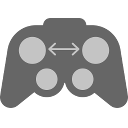
Update Progress
davide.varricchio reacted to Twisted for a topic
Most of my updates have been posted on twitter but just to update here as well - The Android version is currently in private testing, so far it's going quite well so a release isn't too far off.1 point -
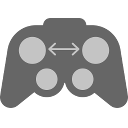
Update Progress
davide.varricchio reacted to Twisted for a topic
Managed to get it up and running quicker than expected1 point -
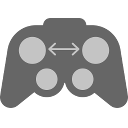
Update Progress
davide.varricchio reacted to Twisted for a topic
Prices and how everything will be sold hasn't yet been decided, only that REPL4Y will be a free update to existing premium members.1 point -
Time for the latest progress update! Most of my time since the last update has been working on updating and improving the input system. It's now a lot less 'clunky', allows for more complex mapping and has live mouse configuration. Macros/scripting isn't quite in yet (as you can see in the screenshots) but it's planned for those of you that are interested in automating input. Profiles now contain multiple 'configs' (configurations), this allows for separate hip fire/ADS settings and supports hotkey switching between them. You can also set a timeout which will allow you to automatically switch back from the triggered profile after a set amount of milliseconds for easy on-the-fly switching. Mappings are now split into button, axis and touchpad as seen below, a feature requested by several users in the past has also been added - left stick mouse mapping! Well, really you can map it to anything you like now, it's no longer limited to just the right stick! In order to aid mouse calibration you can use the 'in-game' configuration tool available whilst in the remote play client, you can easily calibrate the mouse to each game without having to jump back and forth to the controller settings. The input system is one of the last features pending completion for an initial release, the core Remote Play framework is mostly complete at this point and will only require testing once moving into private/public Beta. That's more or less it for the moment, I know lots of people are interested in macros so the next planned update will be further details on that. Button Mappings Axis Mappings Mouse Calibration1 point
-
The prototype version in the OP got more or less scrapped and rewritten with the release of REM4P, current version is working well. All decoders are in and working, multiple accounts, remote connecting/wakeup without having to port forward UDP 986 on client side and probably most importantly the input system from REM4P is in. Besides bug fixing few features left - Auto configure PS4 port forwarding on local network, cloud storage for accessing accounts remotely.1 point
-
since twisted threw out a nice little demo video for the new version https://twitter.com/Twist3d89/status/812938269520494592 I think it's a good time to talk about it and account security. I dont know too much yet myself but as we all saw, you wont be around using product keys anymore but rather you use your forum account login to activate the software. since probably some users want to do sharing and stuff again let's get to the security part: the good thing is obviously that when you accidentially leak your data you can just change your password and that's it for the product key this wasnt possible which can lead to annoying scenarios in case of an accident. this also means that when you directly share your activation is that your friend doesnt have any product key he could misuse in anyway of course this makes remote sharing (giving someone just the details to activate) quite a lot harder since it requires more trust because that user could take over your account. so Let's start with some advice here (by the way I will make rule changes regarding that soon enough so be prepared): While these are mostly advice, you will hold responsible if you intentionally break it and something bad happens Use a not-so-weak password. There are quite a bunch of ways to make a strong password. of course there's the average ransom password generator but it wont help but unless you store your passwords somewhere I doubt you remember it, there's also the so-called wordlist or Diceware or XKCD-Style approach which uses a few RANDOMLY chosen words to make the password memorable and secure at the same time. because even under the assumption the attacker knows how you chose your password (for example "one word and a number at the end") a wordlist based approach is a lot more secure because assuming we have a wordlist of 7776 words (the length of a diceware list) and use 4 words you have over 3656 trillion possible passwords (you can use more words to make it even better) also if the attacker doesnt know that you used wordlist and just bruteforces it he would have to try even more (but security is usually measured by the worst possible outcome) for diceware you can either use this tool https://www.rempe.us/diceware/#eff choose a wordlist and generate the passwords, or if you want the most secure approach, you can get the list of your choice here https://github.com/grempe/diceware/tree/master/js/lists and roll the dice (6 per word) yourself and patch your password together. Don't share your password It seems obvious but you cant be sure enough. but well just for good measure. If you REALLY want to share your product activation, do it in real life and type in the password by yourself. It's generally not advised to share your Product key online and it's the same with the account key except that they can do more damage with your account because they could take away your account and other bad stuff. Try to avoid phishing Of course it's hard to avoid phishing so at least please TRY to. when you are logging into the forum make sure you are on https://tmacdev.com/forum and that you get a lock to show that the page is encrypted and that you download the software only from here. (Nerd tip: if you really make sure the software cane from the right place check that the URL the file actually comes from starts with https://s3.amazonaws.com/tmacdevforumdownloads/ ) If you found a suspicious site asking for your details from here, please report it by writing a message to me or @Twisted Well that's it for now, read you guys Later Best Regards and have a nice Christmas My11 point
-
So let's start this. I actually dont like the fact that my first announcement has to be an apology, but so be it. for starters I apologize for the fact that the announcement box is almost LITERALLY EVERYWHERE. in fact way too many people dont see the box (and some even ask for refund) because of the fact that RPPC doesnt work with the 3.5 Version of the PS4 yet. I finally found an option for a custom formatted text to put somewhere, which is on the top of the chatbox, but dont worry I wont throw that everywhere, it's just too big. well let's cut the apology and get to the main point. I already announced it in the chat and I announce it now again here formally: Asking whether this supports 3.5 or saying that it doesnt work or asking for an ETA will result in removal of said messages, posts, topics etc. and a warning plus 24h site-wide ban that includes questions like: "does this dwork with 3.5?" "3.5 doesnt work" "any ETA on 3.5" "when will we have compatibility with 3.5" just for the record: This will ALSO APPLY for FUTURE FIRMWARE VERSIONS especially if twisted says that it's a bigger update of the Remote Play protocol. Sorry that I have to be so hard, but honestly the idiocy of WAY TOO MANY prople is getting annoying. I intentionally leave this open, so that you can post your opinnions to this. by the way. this is the first explicitly stated rule on which I will try to be as strict as possible. There are other more implicit rules which account to a more "basic" among forum rules and are usually found everywhere (like dont attack others, dont create a new thread about a new topic etc, where I have been a it soft and honestly, even lazy about enforcing those) but this rule will be rather important, and I will try to create a real "rules" thread in the future. Best Regards, My1 RPPC Forum Moderator1 point
